03. Prefabs & Assets
A Prefab is a bit like a prototype/template of a GameObject, which includes all Components, Materials, Animations and Settings. To create a Prefab from an existing GameObject just drag the object from the Hierarchy Window into the Project/Assets Window.
Whenever you want to reuse a single object all over your Scene, it makes sense to turn it into a Prefab, as you can then edit all Instances of the Prefab in one place.
You can additionally:
- put Prefabs into other Prefabs, see nesting Prefabs
- override certain aspects of single Instances, see here
- create variants of Prefabs, see here
- create Instances at runtime, see here
Editing Prefabs
You can edit a Prefab by entering Prefab Mode via:
- Doubleclicking it in the Assets Pane
- Using the Arrow-Button (>) in the Hierarchy window
- Click the Open Button in the Inspector window
You can then exit the Prefab Mode via:
- Back-Arrow in the Hierarchy window
- Click on "Scenes" in the Breadcrumb-bar on Top of the Scene viewer
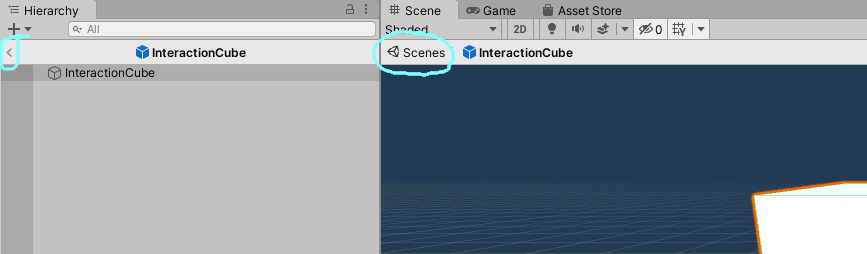
Instance Overrides
If you create a Prefab and place it multiple times within your scene, all the settings in every single Instance you placed will be identical – sometimes however you want to adjust single instances a bit to get some variation – this is where Instance Overrides come into play.
Here is what Instance Overrides are allowed to actually override:
| Ok? | What |
|---|---|
| ✘ | reparent a part of the Prefab |
| ✘ | remove GameObjects that are part of the Prefab (you could deactivate them however) |
| ✔ | Changing the value of a property |
| ✔ | Adding a component (e.g. a Script) |
| ✔ | Removing a component |
| ✔ | Adding a child GameObject |
Changed Properties will be marked blue and written in bold in the Inspector:
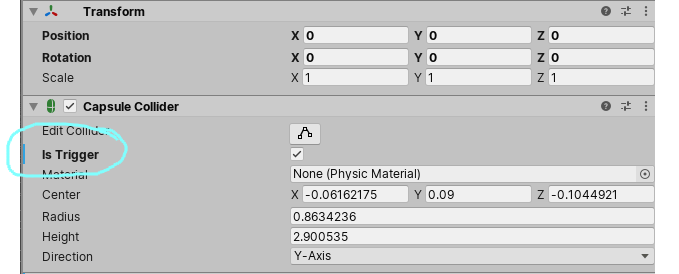
Note: If you want to apply the changes made in an Override to all other Prefabs, you can select Apply from the Overrides Dropdown menu in the top right of the Inspector window. If you want to get rid of the changes select Revert.
Nested Prefab
Prefabs can contain other Prefabs. This is called nesting Prefabs. If you put Prefabs inside a Prefab, the Prefabs will retain their links to their own assets. This is useful if you e.g. have a Prefab of a table and you want to create a reusable Prefab with table, chairs, a vase and so on – this way you could quickly place the whole Table with chairs, vase etc multiple times within your scene without having to manually moving around each chair or vase. If you still would like to make changes to individual table-sets you can of course use Instance Overrides
To create a nested Prefab:
- Go into Prefab Mode (doubleclick it in the Project or Hieararchy window)
- Drag in any Prefab like you'd do normally
Prefab Variants
If creating Instance Overrides is getting old, you can also use Prefab Variants.
To create a Prefab Variant, simply:
- Rightclick a Prefab in the Project view and select
Create > Prefab Variant - Open Prefab Mode for the newly created Variant and modify it with overrides
Unpacking Prefab instances
If you want to convert your Prefab Instance into a regular GameObject, you can unpack it. This is basically the reverse of creating a Prefab and bakes everything you did with that single instace into a Gameobject. After you unpacked a Prefab any modification you might make in the Prefab no longer affect the unpacked Gameobject.
You can unpack a prefab in the Hierarchy view using:
Rightclick on the Prefab Instance and then selecting Unpack Prefab Completely
Instantiating Prefabs at runtime
The template-nature of prefabs makes them incredibly useful for anything that needs to create things at run time. This could mean creating Super-Mario-like monsters or bullets, or basically anything that you want to create much of.
Using Prefabs for this is useful because:
- it is easier in code than creating a GameObject from scratch
- changes to the Prefab are easier
- you can change the Prefab without changing the code and get different results
This is commonly used to:
- Create structures by code (e.g. levels)
- Projectiles and explosions
- swap out characters with ragdolls etc
To create a prefab at runtime your code needs to reference the Prefab in code. This reference will show up in the Inspector as an assignable field, so you can quickly change what Prefab you want to use.
A code that creates a new instance of your selected Prefab at a given position:
using UnityEngine;
public class InstantiationExample : MonoBehaviour
{
// Reference to the Prefab. Drag a Prefab into this field in the Inspector.
public GameObject myPrefab;
// This script will simply instantiate the Prefab when the game starts.
void Start()
{
// Instantiate at position (0, 0, 0) and zero rotation.
Instantiate(myPrefab, new Vector3(0, 0, 0), Quaternion.identity);
}
}
If you want to create Prefabs on the fly using a Trigger Volume (see BindToTrigger-Script) or via Interaction (see Interactable-Script), you might have to change:
void Start()
into
public void CreateMyObject()
and select that method in the BindToTrigger and Interactable Components you placed onto your objects. So instead of creating a new Instance of the Prefab on Start, you can this way manually trigger when a new Instance should be created.
If you e.g. want to create a new Prefab every 1 second while someone is within a Trigger-Volume, you could use something like this (untested, but should work):
using UnityEngine;
public class CreateRepeatedly : MonoBehaviour
{
// Reference to the Prefab. Drag a Prefab into this field in the Inspector.
public GameObject myPrefab;
public float delay = 0.0f;
public float interval = 1.0f;
void OnTriggerEnter() {
// Run the CreateMyObject function repeadly every n seconds (where n is the value stored in interval)
// start doing this after a delay of m seconds (where m is the value stored in delay)
InvokeRepeating("CreateMyObject", delay, interval);
}
void OnTriggerExit() {
// Stop repeating when the trigger is beeing exited
CancelInvoke("CreateMyObject");
}
public void CreateMyObject() {
// Create a object at this fixed position
Instantiate(myPrefab, new Vector3(0, 0, 0), Quaternion.identity);
}
}
For a more detailed overview have a look at the unity documentation